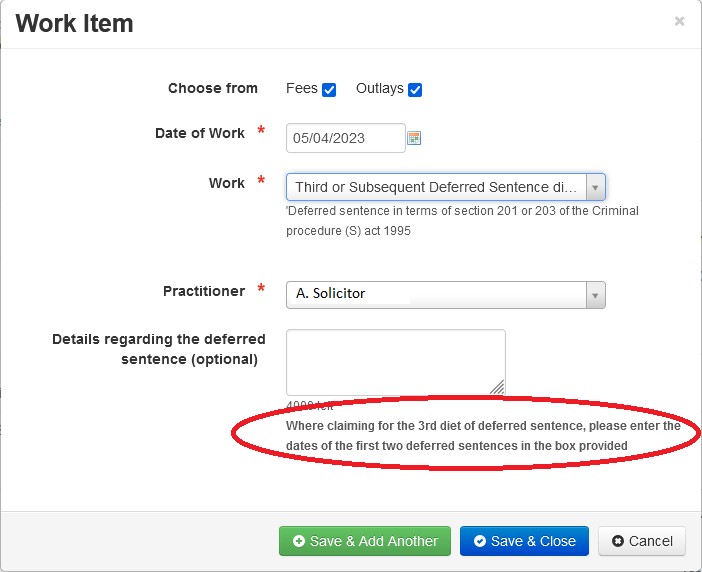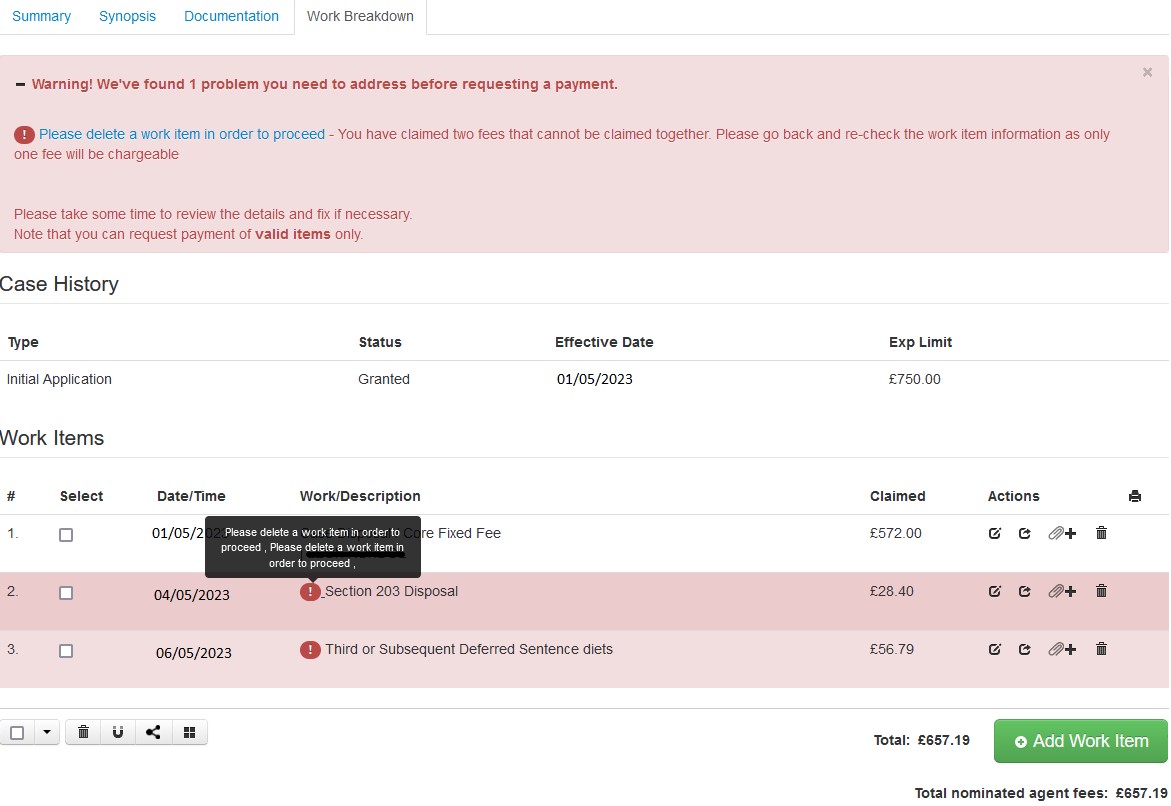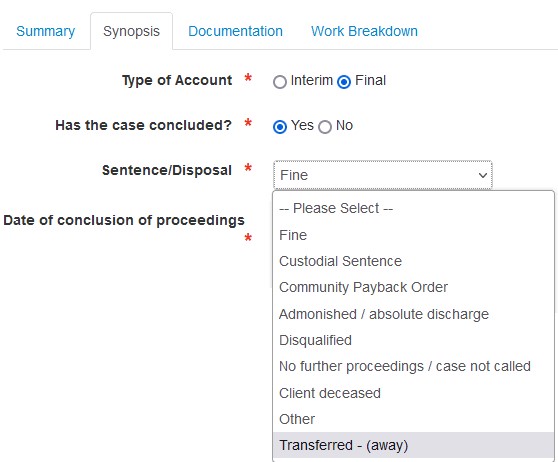https://www.slab.org.uk/faqs/abwor-fixed-fees/

https://www.slab.org.uk/faqs/abwor-fixed-fees/
On initial access you will still require to confirm you have provided representation and enter the appropriate date.
On confirming and clicking 'SAVE', the summary screen will display the fee table and expenditure available for the case.
As with Summary fixed fees there is now no need to complete the synopsis until such time as you are ready to submit your claim.
You can proceed direct to the work breakdown tab, where the core/case disposal fee will already be generated, and where appropriate commence entering any further work items relevant to the claim.