
https://www.slab.org.uk/faqs/accessing-the-online-form-for-the-first-time/
https://www.slab.org.uk/faqs/accessing-the-online-form-for-the-first-time/
Access to the online form is through a secure workspace which you can access by selecting ‘Click Here to Open Secure Workspace and Access Online Form’ within the email.
As a New User, you will need to create an Egress account, which is quick and easy to set up.
Once you have created your Egress account, you will use your Egress ID (your email address) and Password to sign in to the workspace and complete the Scottish Legal Aid Board online financial form.
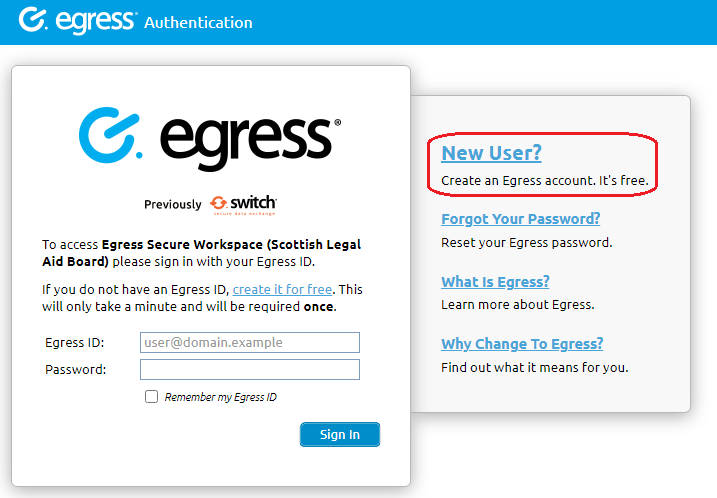
You will be sent another email from Egress to activate your account. Simply select the Activate account option from within the email you receive:
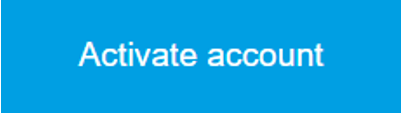
Your Egress ID registration is now complete and you can Access Scottish Legal Aid Board workspace:
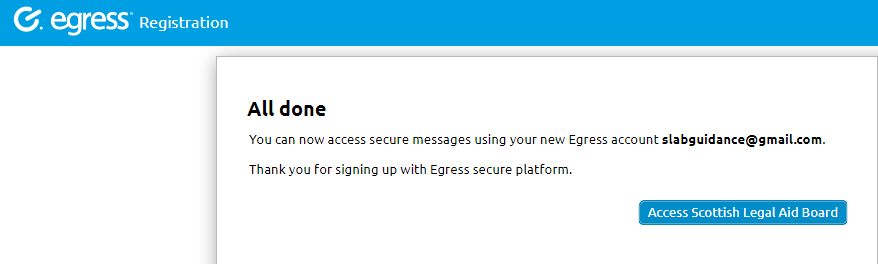
When you access the workspace, accept the ‘Welcome’ pop ups, selecting ‘I accept, continue’ and ‘Take Me to Egress Secure Workspace’ which are one-time notifications:
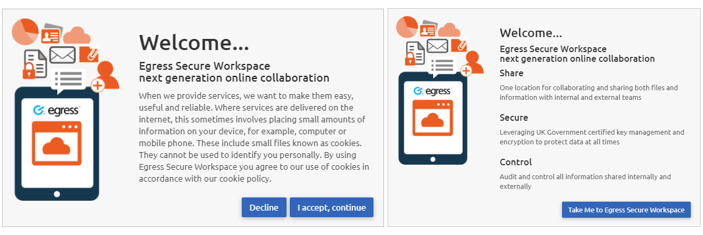
You are now in the workspace.