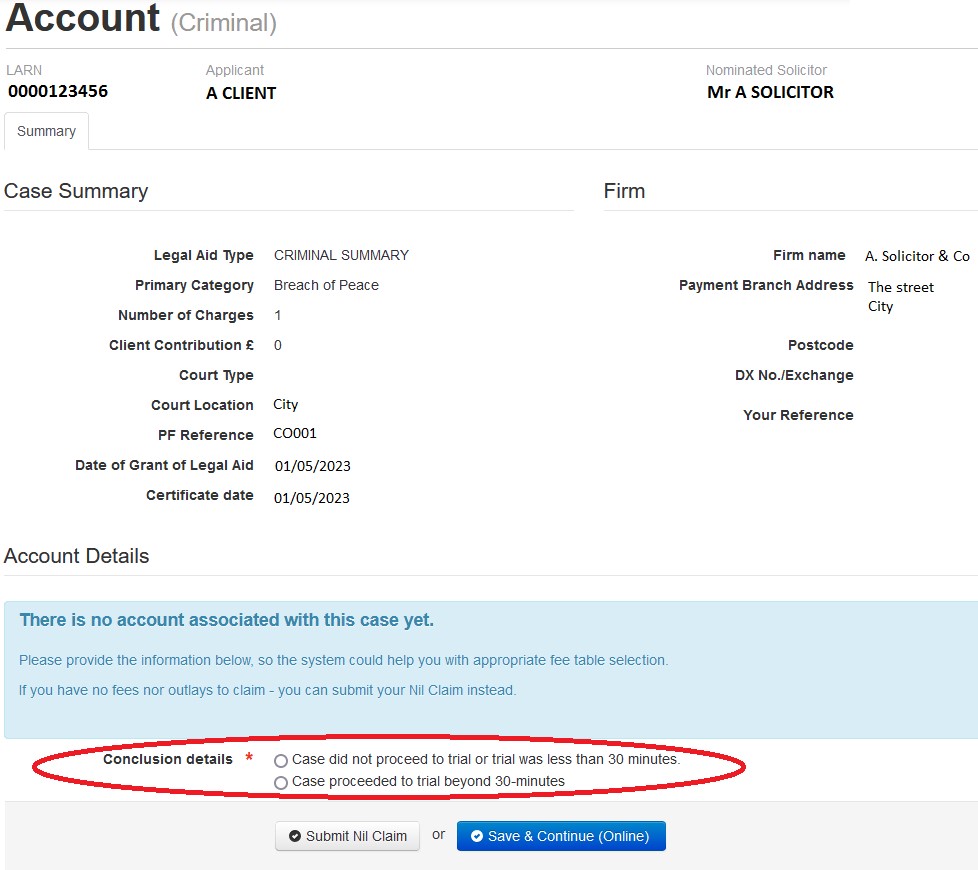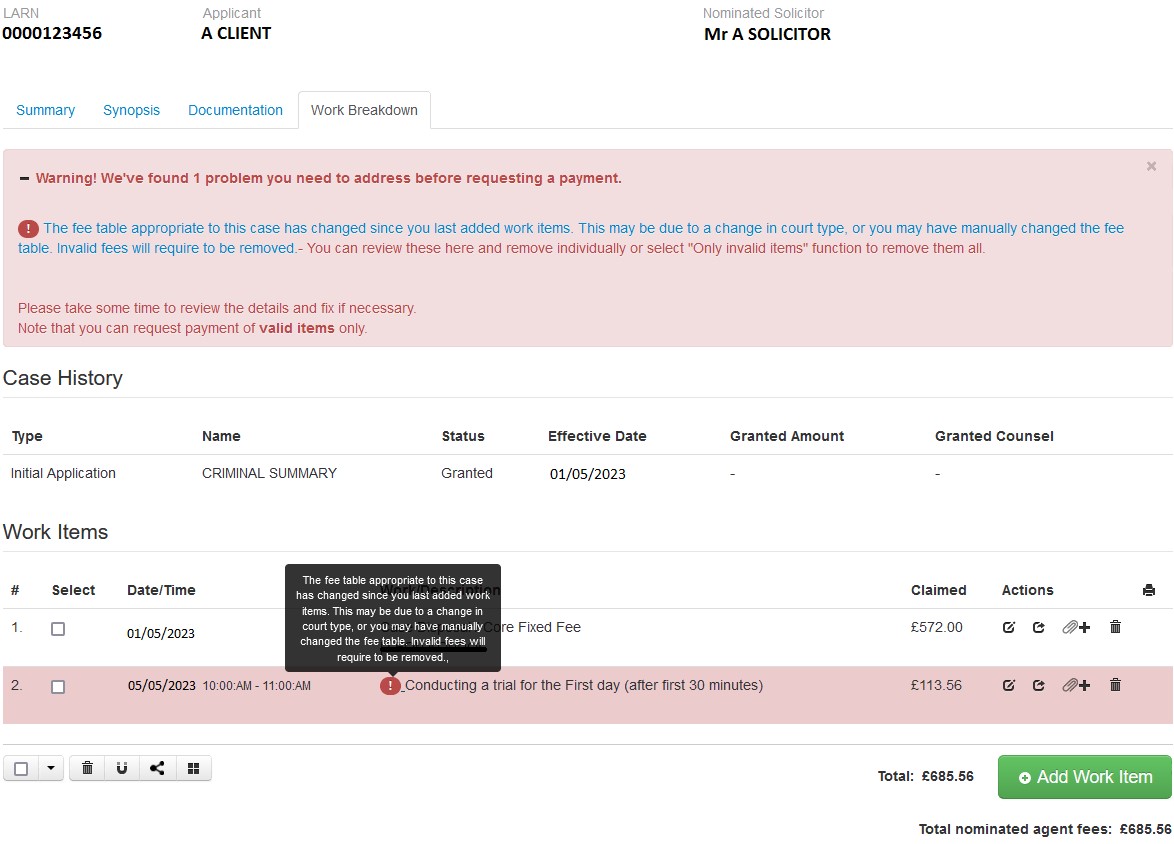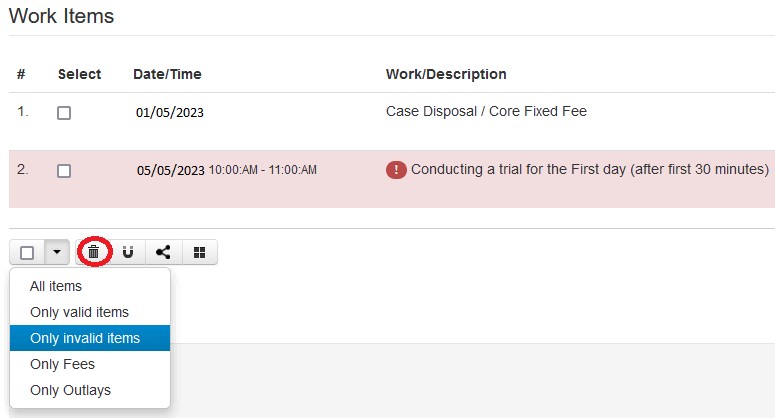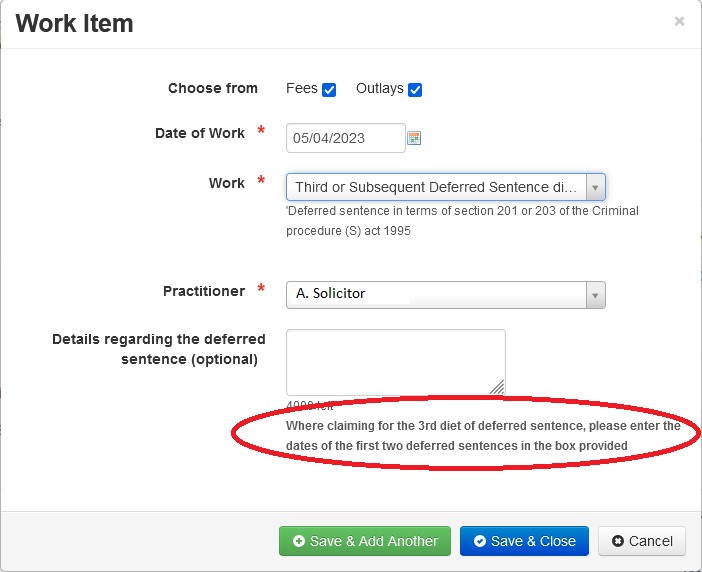https://www.slab.org.uk/faqs/information-on-system-changes-for-summary-reform/
https://www.slab.org.uk/faqs/information-on-system-changes-for-summary-reform/
Previously, it was necessary to complete the account synopsis before you could commence drafting your claim.
This meant that when changing between an 'INTERIM/FINAL' claim draft work items had to be removed.
This is now no longer the case, significant improvements have now been made meaning the synopsis only needs to be completed at the point that you are submitting your claim.
To facilitate the improvements when first accessing the on-line account you will require to confirm if the case proceeded to trial beyond 30 minutes or not.
This question is asked as it will determine the correct fee schedule and fees available for sheriff court cases and the fees that are available for JP Court cases.