
https://www.slab.org.uk/faqs/what-do-you-do-if-you-forget-your-password/

https://www.slab.org.uk/faqs/what-do-you-do-if-you-forget-your-password/
Don’t worry! It can be reset as follows:
Access the log in page from the original email you received and select the link ‘Click Here To Open Secure Workspace And Access Online Form’, then select the ‘Forgot Your Password option:’
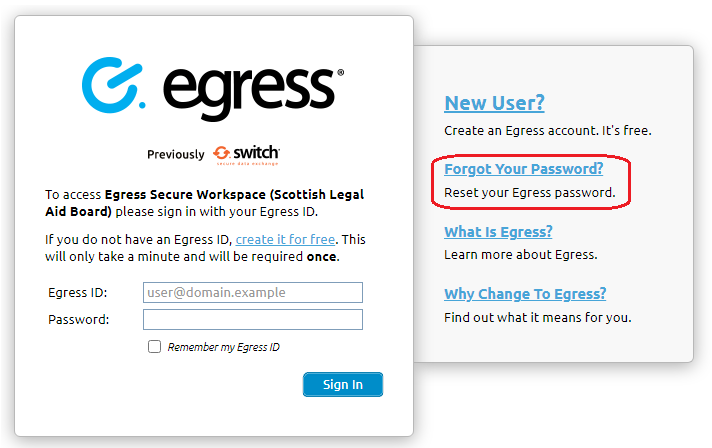
Enter you email address in ‘Egress ID’, enter the ‘Security code’ and select ‘Begin Password Reset Process’:
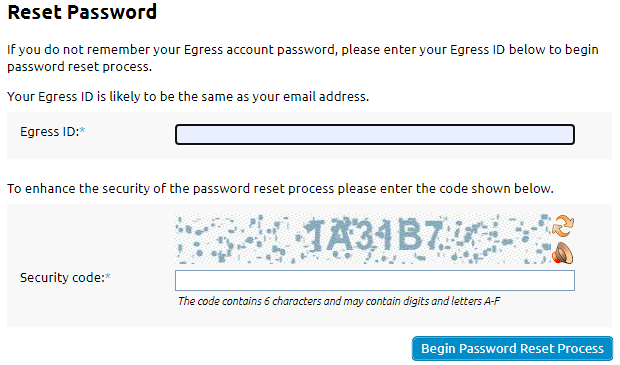
You will receive an email with an ‘Activation code’ and a ‘Reset Password’ link, which you should select:
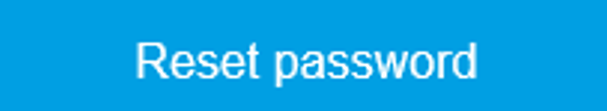
This will then prompt you to answer the two security questions you initially set up with your Egress ID:
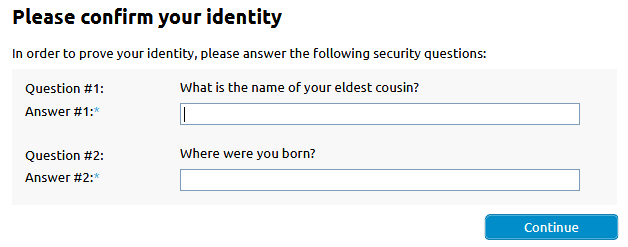
When answered correctly, you will be prompted to choose a new password and be advised when ‘Password is reset’.