
https://www.slab.org.uk/news/new-interim-accounts-process-for-payment-of-fees-and-outlays/
https://www.slab.org.uk/news/new-interim-accounts-process-for-payment-of-fees-and-outlays/
3 April 2019
New accounts products that extend the availability of interim payments to all types of legal aid will go live during week commencing 22 April 2019.
Following your feedback we have made changes so you can now submit more types of interim accounts online. We have also added the option to submit a paper final account using the paper process. Previously you were restricted to an online final account.
The choice of making a final paper account gives you more flexibility when submitting interim accounts. This may be particularly convenient in larger cases or where law accountants are used to frame accounts.
What interim fees can be paid?
You will now be able to claim interim payment of fees on the new online system for the following:
What’s changing for interim outlays?
It is already possible to claim interim outlays under Civil Advice and Assistance, Children’s and Criminal Legal Aid. You will now be able to claim interim outlays for:
Interim accounts for outlays should all be submitted online uploading relevant vouchers. You can also submit more than one interim claim at one time as long as the relevant criteria are met.
What are the benefits of using the online system for interim fee claims?
What are the benefits of using the online system for interim outlay claims?
INFORMATION AND GUIDANCE – how to submit interim claims for fees and outlays using the new online process
Interim account for civil block fees
For Civil legal aid cases where the block fee tables apply you will now be able to make your claim for interim fees online through selection of the block fees that are available prior to conclusion of the case.
For all other civil, children’s and criminal legal aid accounts
In cases where a final account is to be prepared on detailed time and line fees you will now be able to submit interim claims online.
How do you submit a claim for interim fees – detailed time and line accounts?
Firstly, select the ‘interim’ account option then select fees. An interim claim can only be submitted providing the case has not concluded subject to the minimum criteria having been met. Options for these are given on-screen.
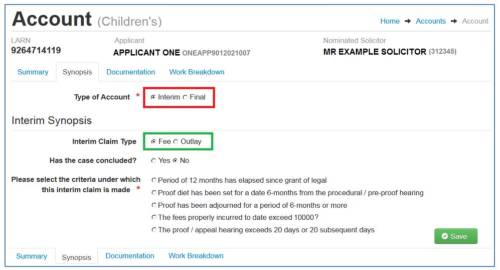
Once you have selected the interim fee option you should choose the criteria that applies and then enter the value of the fees which have been earned during the period to be claimed. The payment shall be 75% of the fees that will become eligible for payment.
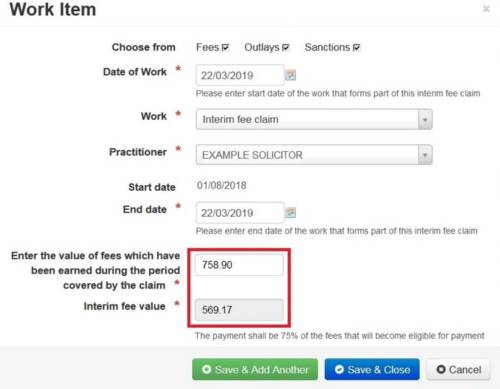
Children’s and criminal interim time and line claims: these require submission of a detailed account of the work earned during the period of the claim. Where you are drafting your final account on-line you should continue to add work items as normal. The process of creating and submitting the interim fee claim will generate a view of all work items on successful submission of your interim claim. To submit the interim fee claim ensure the only work item selected is the interim fee work item and then click ‘Request Payment’.
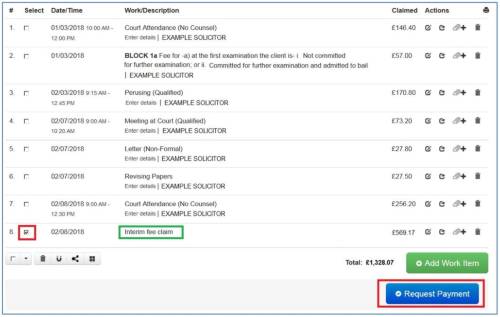
Civil Legal Aid – detailed time and line account
If you are submitting a detailed time and line civil interim fee account online you should select the interim fee work item in the same manner as in criminal legal aid cases. However, you do not need to attach a copy of the civil account.
Criminal, children’s and civil detailed time and line paper accounts
When you are ready to claim the interim fee you should select the ‘Interim Fee Claim’ work item and add this to the account. Within this work item you should then use the paperclip icon to attach the paper account and then click ‘Request Payment’.
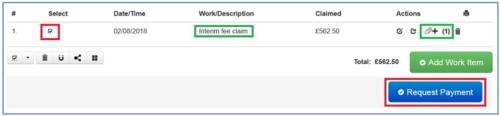
How do you submit an online claim for interim outlays?
To make a claim for interim outlays you will need to change the account type to ‘Interim’, select ‘Outlay’ and confirm that the case has not concluded. Note that different criteria apply depending on whether it is civil, criminal or children’s.

You should then select the outlay work items and upload a copy of the invoice to the work item. Once you have added all the outlays you should select the work items you wish to include in your claim and then click ‘Request Payment’.

Can you submit a paper request for interim outlays?
You will no longer be able to submit a claim for interim payment of outlays using the paper registration document. This is because the paper process was only introduced as the system did not previously allow submission of an online claim for interim outlays and a paper final account. The system changes mean that you can now submit an online interim outlays request and a paper final account.
If you wish to submit a paper claim for interim outlays you can only do this if you have previously submitted an account using the old system.
Guidance covering the functionality of the new accounts products is currently being prepared and will be published prior to the new products being released. We will notify you when the guidance is available.
The guidance section on our website currently contains training videos and interactive PDFs for the accounts products that are now live, including the new paper account process.
Please open the Guidance page and bookmark it so that you are able to access it easily whenever necessary. A link to the guidance section has also been added to the LAOL login screen.
WEBINAR’s are currently available for the products previously rolled out. We plan to host webinar’s for the new civil accounts screens and we will provide you with dates when we plan to hold shortly.
For further information or to arrange a webinar on any of the existing live account products, please contact:
Christine Connerton, Digital Services Marketing Officer: connertonch@slab.org.uk